Emery School District's 'Big Six'

SESC is proud to support Emery School District by providing professional development on Emery's "Big Six" software platforms! Check out the list below for more details and suggested professional development sessions, and then click the button below to schedule a professional development for your classroom, school, or district!
If you are a principal or superintendent seeking year-long comprehensive PD for your faculty or LEA, please click on the PD Information button below.
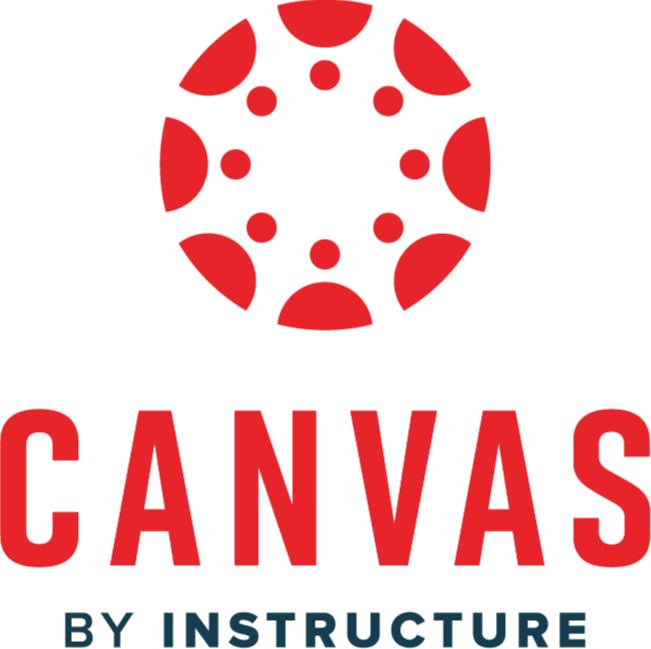
Canvas
Canvas is a web-based Learning Management System (LMS) that allows educators to create and manage online courses and students to access and complete coursework.
Frequently Requested PD Sessions Include:
>>>Training Option CC1: Canvas Core: Your Command Center for Connected Learning<<<
New to Canvas or looking to solidify your foundational skills? This session will guide you through the essential features of Canvas, your central hub for online and blended learning. Learn to effortlessly organize your course content, create engaging assignments and quizzes, facilitate meaningful discussions, and streamline your grading process using the Gradebook. We'll focus on building a clear, accessible, and effective online learning environment for your students.
>>>Training Option CC2: Canvas Advanced: Weaving in Engaging Activities and Assessments<<<
Ready to move beyond the basics and create dynamic learning experiences within Canvas? This session explores interactive tools and strategies to boost student engagement. Discover how to integrate multimedia, embed external learning resources, design differentiated assignments, and leverage various assessment types, including rubrics and peer review. We'll focus on creating a vibrant and interactive learning space that fosters student participation and deep understanding.
>>>Training Option CC3: Canvas Catalyst: Supercharging Your Course Management and Communication<<<
Looking to optimize your Canvas workflow and enhance communication with your students and families? This session delves into advanced features and time-saving techniques. Explore how to utilize Announcements effectively, manage course analytics to inform your instruction, personalize learning pathways using Modules and prerequisites, and leverage Canvas Communication tools for seamless interaction. We'll focus on maximizing efficiency and building a strong sense of community within your digital classroom.

Adobe
Adobe provides a suite of software applications for creative design, video editing, web development, photography, and document management.
Frequently Requested PD Sessions Include:
>>>Training Option AE1: Adobe Express Essentials: Unleash Your Inner Creator<<<
Ready to empower yourself and your students with the magic of visual storytelling? This hands-on session will introduce you to the intuitive world of Adobe Express for Education. Discover how to quickly and easily create stunning graphics, engaging videos, impactful flyers, and more using its user-friendly interface and a vast library of templates. No prior design or video editing experience is necessary! We'll explore the core tools and features, showing you how to bring your ideas and your students' projects to life with visual flair.
>>>Training Option AE2: Adobe Express Elevate: Designing Dynamic Learning Experiences<<<
Want to amplify student voices and create visually rich learning activities? This session will dive into leveraging Adobe Express for Education to design interactive and engaging educational content. Learn how to create compelling infographics, animated social media posts for classroom announcements, dynamic presentations that captivate, and even simple explainer videos. We'll explore collaborative project features and brainstorm innovative ways students can use Adobe Express to demonstrate their learning in creative and meaningful ways.
>>>Training Option AE3: Adobe Express Expertise: Mastering Multimedia Storytelling<<<
Already familiar with the basics of Adobe Express? This session will take your skills to the next level, focusing on advanced techniques for multimedia storytelling. Explore how to effectively combine images, video clips, audio, and text to create polished and professional-looking projects. We'll delve into animation features, explore tips for effective video editing within the platform, and discuss strategies for integrating Adobe Express into various subject areas to enhance student engagement and digital literacy skills.
_________________________________________________________________________________
>>>Training Option AC1: Adobe Creative Cloud Core: Ignite Your Creativity in Education<<<
Unlock a universe of creative possibilities with Adobe Creative Cloud! This foundational session will introduce educators to three powerful platforms: Adobe Podcast for recording and enhancing audio for lectures, student projects, and school announcements; Adobe Photoshop for basic image editing, enhancing visuals for presentations, and creating engaging graphics; and Adobe Rush for quick and easy video editing to bring lessons and student work to life. No prior experience is necessary – we'll explore the basics of each platform and discover how they can transform your teaching and student learning.
>>>Training Option AC2: Adobe Creative Cloud Advanced: Designing Engaging Multimedia Projects<<<
Ready to empower your students to become digital storytellers? This session dives into creating dynamic multimedia projects using Adobe Creative Cloud. Learn how to guide students in using Adobe Podcast for creating audio documentaries or interviews, Adobe Photoshop for designing visual elements for digital portfolios or presentations, and Adobe Rush for producing compelling video essays or project demonstrations. We'll explore project ideas across different subject areas and discuss strategies for fostering creativity and digital literacy in your classroom.
>>>Training Option AC3: Adobe Creative Cloud Catalyst: Mastering Advanced Multimedia Workflows<<<
For educators looking to elevate their multimedia skills and integrate advanced techniques, this session is for you. We'll delve deeper into **Adobe Podcast**, exploring advanced audio editing and mixing techniques. In **Adobe Photoshop**, we'll cover more complex image manipulation, layering, and graphic design principles for creating professional-quality visuals. With Adobe Rush, we'll explore advanced editing timelines, color correction, audio ducking, and exporting for various platforms. Learn how to seamlessly integrate these tools to create sophisticated and impactful educational content and guide students in producing high-quality multimedia projects.

Canva
Canva is a user-friendly graphic design platform that allows users to create various visual content like social media graphics, presentations, and posters using templates and drag-and-drop features.
Frequently Requested PD Sessions Include:
>>>Training Option CD1: Canva Kickstart: Design Magic for Your Classroom<<<
Ready to ditch the dull and dive into dynamic design? This hands-on session will equip you with the foundational skills to harness the power of Canva. Learn to effortlessly create eye-catching presentations, engaging worksheets, vibrant social media graphics, and more – all with Canva's intuitive drag-and-drop interface. No prior design experience needed! We'll explore templates, master basic editing tools, and discover how Canva can transform your teaching materials and classroom communication.
>>>Training Option CD2: Canva Elevated: Level Up Your Learning Activities<<<
Want to take your student engagement to the next level? This session dives deep into using Canva to create interactive and collaborative learning experiences. Discover how to design engaging infographics, interactive presentations with embedded quizzes, visually appealing newsletters for parents, and even student-created digital portfolios. We'll explore advanced features like Canva Teams for collaborative projects and uncover creative ways to empower your students as designers and content creators.
>>>Training Option CD3: Canva Pro Power: Unlock the Premium Potential<<<
Already comfortable with Canva basics? This session will unleash the full potential of Canva Pro for educators. Explore time-saving features like Brand Kits, Magic Resize, and background remover. Learn how to access premium templates, images, and videos to elevate your designs. We'll also delve into creating animated graphics and videos to captivate your students and enhance your online presence. Discover how Canva Pro can streamline your workflow and give your educational materials a professional edge.

AI for Schools
Chat for Schools: An AI chatbot designed specifically for educational settings, providing safe and controlled AI interaction for students while allowing teachers to monitor and guide usage.
School AI: An AI platform designed to enhance student learning by providing personalized learning experiences, automated tasks for teachers, and engaging activities.
Magic School: An AI-powered toolset that assists educators in various tasks, including lesson planning, assessment creation, and communication with students and parents.
Gemini: A large language model developed by Google AI, capable of generating human-quality text, translating languages, writing different kinds of creative content, and answering your questions in an informative way.
Frequently Requested PD Sessions Include:
>>>Training Option AI1: AI Essentials for Educators: Navigating the Ethical Frontier<<<
Demystify the world of Artificial Intelligence in education and explore its transformative potential! This foundational session will introduce you to key AI concepts and demonstrate practical applications using platforms like SchoolAI for personalized learning insights, MagicSchool for generating diverse educational content, Chat for Schools by Skillstruck for safe and focused AI interactions, and Gemini for accessing and synthesizing information. Crucially, we will establish a strong ethical framework for AI integration, addressing topics such as data privacy, bias detection, academic integrity, and responsible use in the K-12 environment.
>>>Training Option AI2: AI Elevated: Designing Engaging and Ethical Learning Experiences<<<
Ready to harness the power of AI to create dynamic and personalized learning experiences for your students? This session will delve deeper into practical applications of AI tools. Discover how SchoolAI can help you differentiate instruction and provide targeted feedback, how MagicSchool can assist in creating engaging lesson plans and activities, how Chat for Schools by Skillstruck can facilitate safe AI-powered research and learning support, and how Gemini can be used ethically to explore complex topics and foster critical thinking. We will emphasize the ethical considerations of using these tools to design inclusive and equitable learning environments, ensuring transparency and promoting academic honesty.
>>>Training Option AI3: AI Catalyst: Leading Innovation and Ethical Implementation<<<
For educators looking to become leaders in AI integration, this advanced session will focus on strategic implementation and ethical leadership. Explore advanced features of SchoolAI for data-driven decision-making, MagicSchool for streamlining curriculum development, Chat for Schools by Skillstruck for fostering AI literacy among students, and Gemini for advanced research and content creation while adhering to the highest ethical standards. We will collaboratively develop guidelines for responsible AI use within your school or district, address potential challenges, and explore strategies for fostering a culture of ethical AI integration that empowers both educators and students.

Microsoft Office
Microsoft Office is a suite of productivity software applications designed for various office tasks, including word processing, spreadsheets, presentations, email, and database management.
Frequently Requested PD Sessions Include:
>>>Training Option MO1: Microsoft Office Essentials: Empowering Productivity in Education<<<
Unlock the fundamental tools of Microsoft Office to streamline your workflow and enhance your teaching materials! This session will guide you through the core applications: Microsoft Word for creating engaging documents and assignments, Microsoft PowerPoint for developing dynamic presentations, and Microsoft Excel for organizing data and creating insightful spreadsheets. Learn practical tips and tricks to efficiently create professional-looking resources and manage your classroom effectively. No prior experience is necessary – we'll cover the basics to get you started.
>>>Training Option MO2: Microsoft Office Elevated: Designing Interactive Learning Experiences<<<
Ready to leverage Microsoft Office to create more engaging and collaborative learning activities? This session explores how to use these tools to foster student interaction and deeper understanding. Discover how to design interactive worksheets and assignments in Microsoft Word, create visually stimulating and interactive presentations with Microsoft PowerPoint, and use Microsoft Excel for data analysis projects and collaborative data collection. We'll focus on practical strategies to make your lessons more dynamic and empower student participation.
>>>Training Option 3: Microsoft Office Catalyst: Mastering Advanced Tools for Enhanced Instruction<<<
For educators looking to maximize the potential of Microsoft Office, this session delves into advanced features and integration strategies. Explore techniques for using mail merge and advanced formatting in Microsoft Word, incorporating multimedia and animations in Microsoft PowerPoint, and utilizing formulas and data analysis tools in Microsoft Excel to gain deeper insights. Learn how to seamlessly integrate these applications to create sophisticated learning resources, analyze student data effectively, and enhance your overall instructional practice.

Google Workspace, including Notebook LM
Google Workspace is a suite of cloud-based productivity and collaboration tools, including email, document editing, spreadsheets, presentations, video conferencing, and more. Notebook LM is a large language model integrated into Google Workspace, enhancing productivity by generating text, summarizing information, and assisting with writing tasks.
Frequently Requested PD Sessions Include:
>>>Training Option GW1: Google for Education Essentials: Supercharge Your Classroom Workflow<<<
Unlock the power of Google's versatile suite of tools designed to enhance teaching and learning! This foundational session will introduce you to core Google for Education applications like Google Drive for organization, Google Docs for collaborative writing, Google Slides for engaging presentations, and Google Forms for easy data collection and assessment. We'll focus on practical applications to streamline your daily tasks, foster student collaboration, and create a more interactive learning environment. Discover how these intuitive tools can revolutionize your classroom management and instructional delivery.
>>>Training Option GW2: Google for Education Elevated: Tools for Engagement and Collaboration<<<
Ready to take your Google for Education skills to the next level? This session explores dynamic tools to boost student engagement and foster collaboration. Learn how to create interactive lessons, design engaging assignments using Google Classroom, facilitate real-time collaboration with shared documents and presentations, and leverage Google Meet for virtual learning and communication. We'll also introduce you to NotebookLM, Google's AI-powered research and learning tool, and explore its potential to differentiate resources for students by summarizing documents and generating insights and podcasts that you can share with students.
>>>Training Option GW3: Google for Education Catalyst: Innovating Learning with Advanced Tools<<<
For educators looking to push the boundaries of digital learning, this session delves into more advanced Google for Education tools and their innovative applications. Explore how to create interactive quizzes and personalized learning paths with Google Forms, leverage Google Sites to build classroom websites or digital portfolios, and harness the power of NotebookLM to help teachers synthesize complex information, create podcasts to share with students, and develop deeper understanding across various subjects. We'll also discuss strategies for integrating these tools to promote creativity, critical thinking, and future-ready skills in your students.
